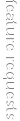
| Author | Discussion |
|---|---|
|
ddleon1 Collector in Training Location: Stroudsburg, PA Posts: 42 My Collection |
|
|
Lord HowitHurtz Collector in Training Posts: 18 My Collection |
|
|
dough boy Card Guru moderator lifetime member Location: EarthPosts: 422 My Collection |
|
|
ddleon1 Collector in Training Location: Stroudsburg, PA Posts: 42 My Collection |
|
|
dough boy Card Guru moderator lifetime member Location: EarthPosts: 422 My Collection |
|
|
Lord HowitHurtz Collector in Training Posts: 18 My Collection |
|
|
dough boy Card Guru moderator lifetime member Location: EarthPosts: 422 My Collection |
|
|
Lord HowitHurtz Collector in Training Posts: 18 My Collection |
|
|
dough boy Card Guru moderator lifetime member Location: EarthPosts: 422 My Collection |
|
|
Lord HowitHurtz Collector in Training Posts: 18 My Collection |
|
| 12 posts • Page 1 of 2 | |